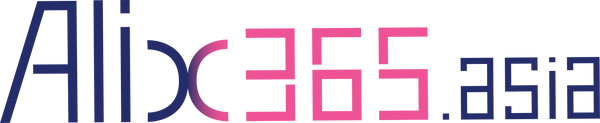6.4" LCD For Huawei P40 Lite LCD JNY-LX1 JNY-L21A Display Touch Screen Digitizer For Huawei Nova 6 SE/Nova 7i LCD Replacement
You must be logged in to view the price.
Please log in to add items to your cart.
Request A Quote Request Financing- Return Policy
- Customer Support
 Reliable Delivery
Reliable Delivery
About the Product
6.4" LCD For Huawei P40 Lite LCD JNY-LX1 JNY-L21A Display Touch Screen Digitizer For Huawei Nova 6 SE/Nova 7i LCD Replacement

Package includes:
1*LCD
√ Purchase Tips:
The Difference Between TFT & OLED:
①. TFT LCD does not support fingerprints, And the screen will be thicker, Touch is average and the touch screen
The sensor is not sensitive.
②. OLED/AMOLED support fingerprints (After installation, some screens need to update the fingerprint and do
fingerprint calibration before they can be used)
③. New Test & No lightspot & No scratch & No dead pixels & Quality Control of Test 3 Times Before Shipping Out!
About NO Frame/With Frame:
①. LCD With Frame, touch screen+display+frame glued together, you only need to change the whole display part.
With Frame it is easier to install.
②. LCD No Frame, touch screen+display glued together, no frame, you need to change your own old frame. Frame No
it's not easy to do. Suggest choose the LCD with frame.
HOW TO TEST:
①.Turn off your phone;
②. Connect your lcd flex with your phone;
③.Connect the new screen, turn on your phone, and test whether the new screen can be used normally, check the lcd
display and touch;
④. After the display works normally, connect and install the mobile phone!!
About Installation:
①. The LCD screen must be tested before installation; Please link the LCD to the motherboard for testing;
(If you don't know how to install it, please contact our customer service for a video tutorial).
②. Do not install the LCD screen before testing.
③. Before you install the LCD screen. Please remove the battery be careful during installation.
④. Don't pull on the flex cable which is located on the LCD.
About Warranty:
(1) If you have a problem with the product during the test. You must provide real photos, videos and other
evidence, especially the Special stamp label behind the screen to prove that you purchased the product.
Then we will provide Replacement / Refund service.
(2) We offer 6 months warranty for the product.
(3) But Warranty does not include: ①Man-made defective. ②Installation mistakes
(Note: For insurance, it is best to take it to the repair store!!!)