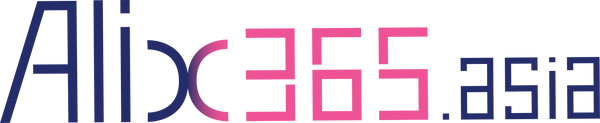Panduan Pemohon FKC
How to Get Started with Alix365 for FKC Applicant Guide
1. Sign Up & Create Your Account

Go to Login & Sign Up and click Create Account.

Fill in your details in these sections:
- Company Information
- Business Information
- Documents
- Business Operations
2. Account Approval



Wait for an email within 3 working days after submission.



Once approved, you'll get two emails from info@alix365.asia:
- Confirmation Email
- Account Activation Email
3. Activate & Log In





4. Start Shopping



5. Complete Your Quote

6. Receive Your Parcels
- Wait for your delivery.