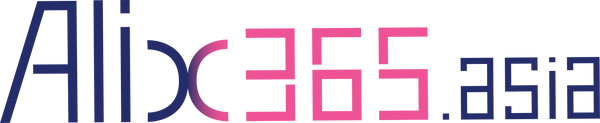Panduan Pemohon FKC
Bagaimana untuk Bermula dengan Alix365 untuk Panduan Pemohon FKC
1. Daftar & Cipta Akaun Anda

Pergi ke Log Masuk & Daftar dan klik Buat Akaun .

Isikan butiran anda di bahagian ini:
- Maklumat Syarikat
- Maklumat Perniagaan
- Dokumen
- Operasi Perniagaan
2. Kelulusan Akaun



Tunggu e-mel dalam masa 3 hari bekerja selepas penyerahan.



Setelah diluluskan, anda akan mendapat dua e-mel daripada info @alix365 .asia :
- E-mel Pengesahan
- E-mel Pengaktifan Akaun
3. Aktifkan & Log Masuk





4. Mula Membeli-belah



5. Lengkapkan Sebut Harga Anda

6. Terima Bungkusan Anda
- Tunggu penghantaran anda.